How it works
Open extension
Click the extension icon in the top-right corner of your browser to open it.
Pick a color
Pick any color from the current webpage with one click.
Export colors
Copy color codes in HEX, RGB, and HSL, or save them as JSON.
Key Features
Pick a color from any webpage
You can pick any color on current webpage and save it to a clipboard and your palette.
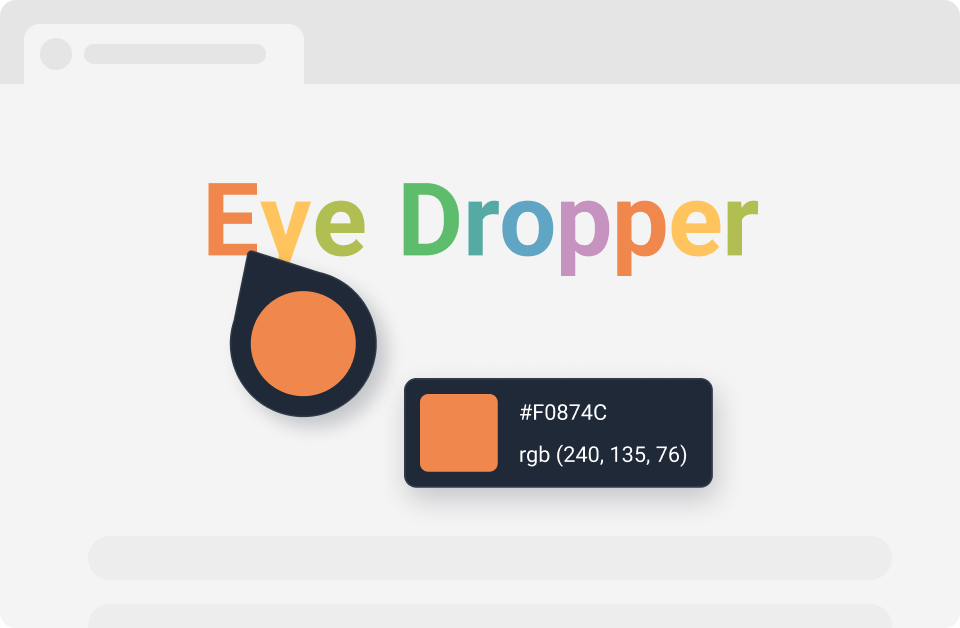
Find the right color
Eye Dropper has a built-in color picker. You can mix or find colors as you need.
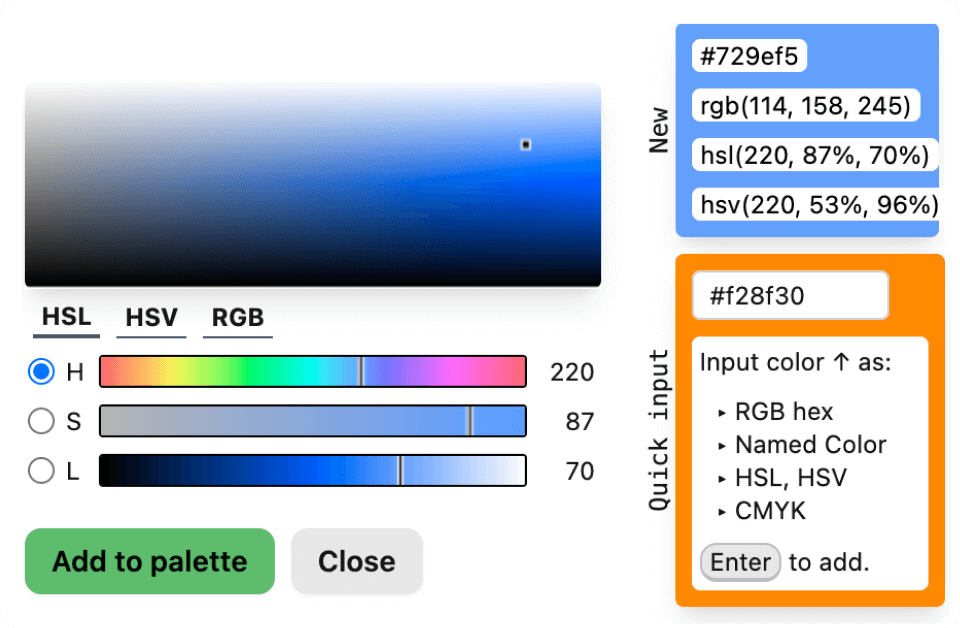
Auto-save your picked colors
Every picked color is stored in the color palette where you can find it later.
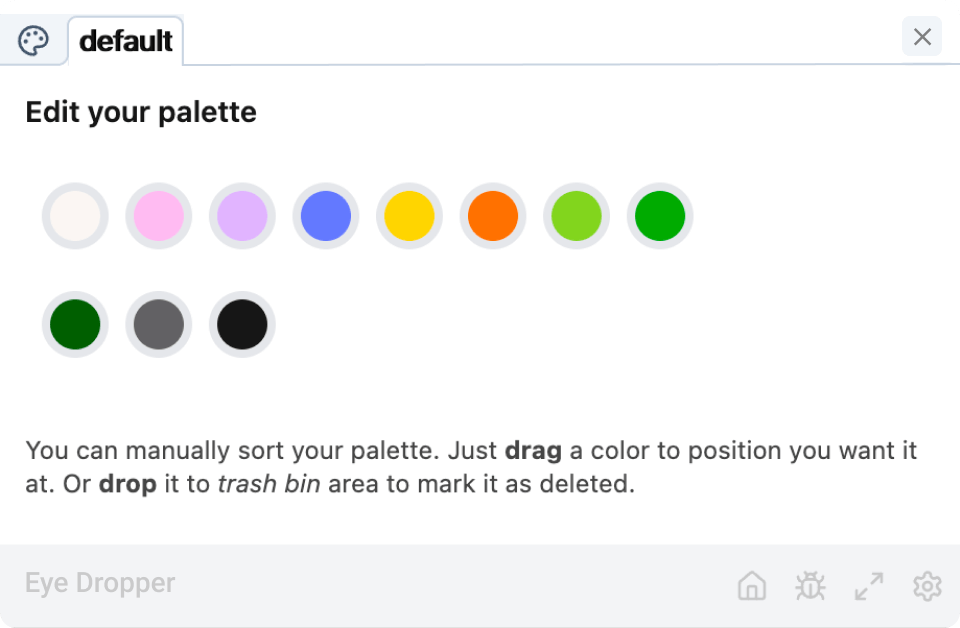
Organize your colors
Re-arrange colors by dragging them to a new place. Or drag them into a trash bin.
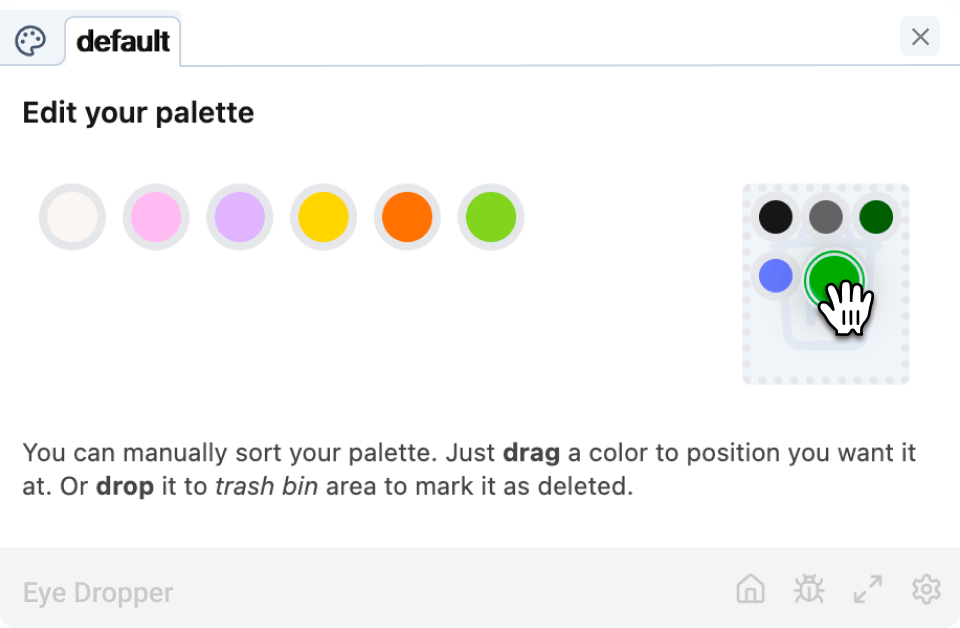
Export colors
Copy color codes in HEX, RGB, and HSL, or save them as JSON.
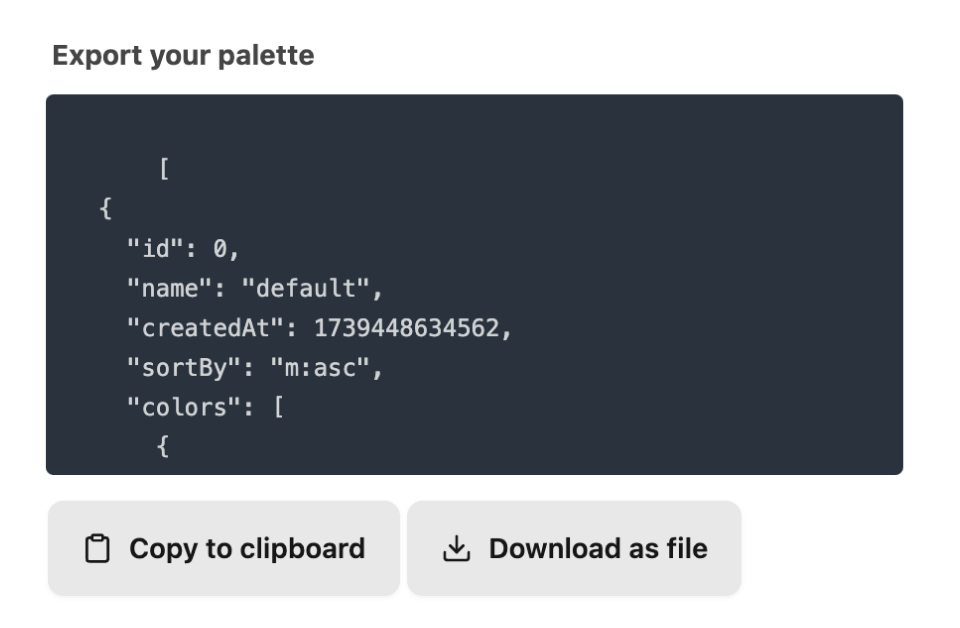
100% secure & private
No data collecting, no tracking. Trusted by 1M+ users since 2010.

Get started with Eye Dropper
Add to Chrome — It's freeFAQs
How to pick a color from webpage?
Click the extension icon to open the popup. Use the "Pick a color from this web" button to start picking - you'll see colors next to your cursor. Click or press "p" to pick a color. All picked colors are saved to clipboard and palette.
Why I can't pick color from chrome extension gallery?
Due to security concerns and Google's policy restrictions, the color picker feature is only available on non-Chrome Web Store pages.
Is it possible to disable color picker?
Yes, you can easily disable the Eye Dropper color picker: 1. Go to chrome://extensions in your Chrome browser. 2. Locate the "Eye Dropper" extension. 3. Toggle the switch next to Eye Dropper to turn it off (it will turn grey). You can enable it again anytime by toggling the switch back on.
How to pick color from local file:// URLs?
Extensions normally not allowed to pick colors from local file:// URLs by default due to security measures. However, you can easily enable or disable this feature at any time. How to enable it: 1. Open chrome://extensions in your browser. 2. Locate Eye Dropper and click "Details." 3. Toggle on "Allow access to file URLs."
© 2025